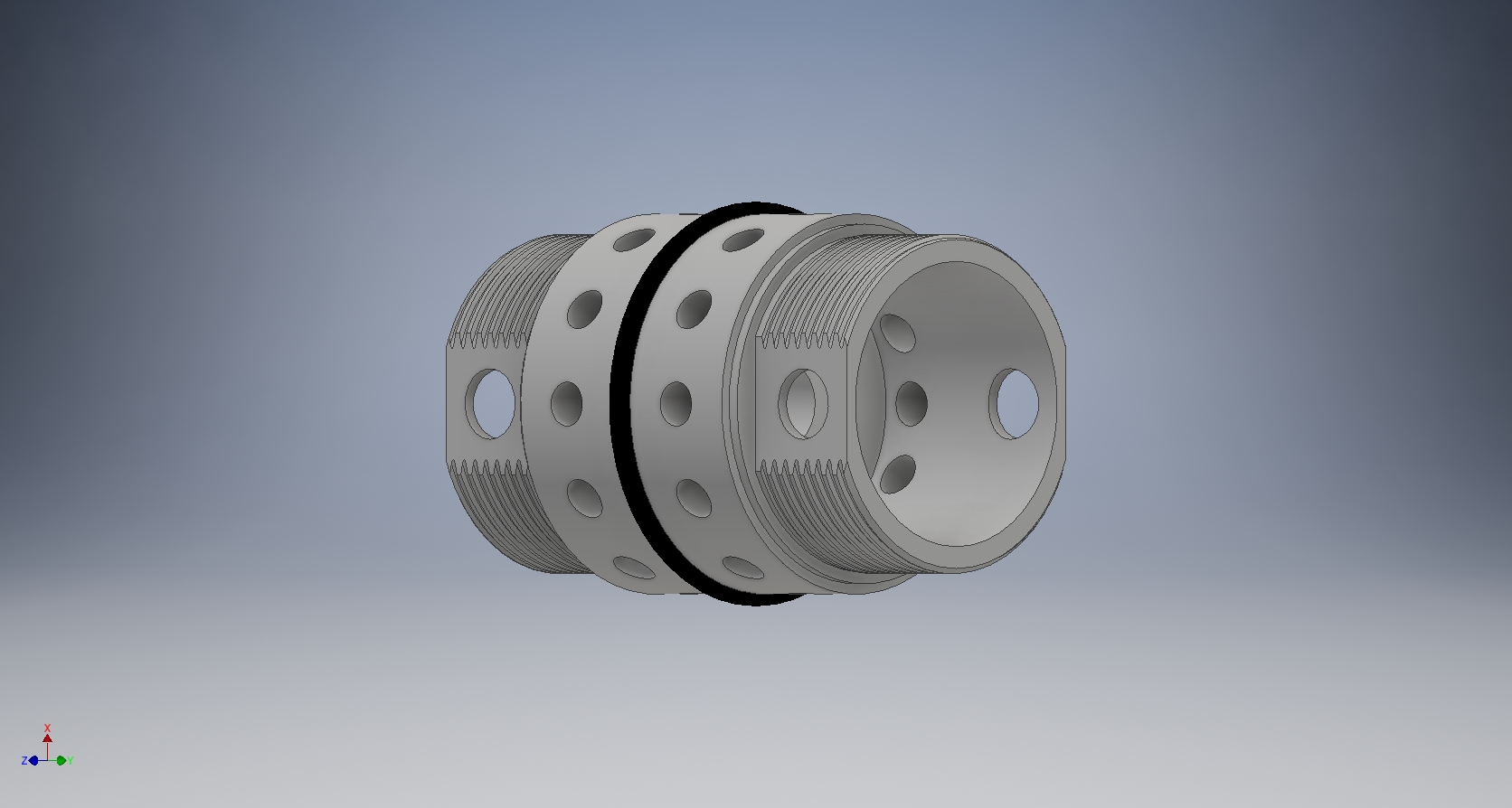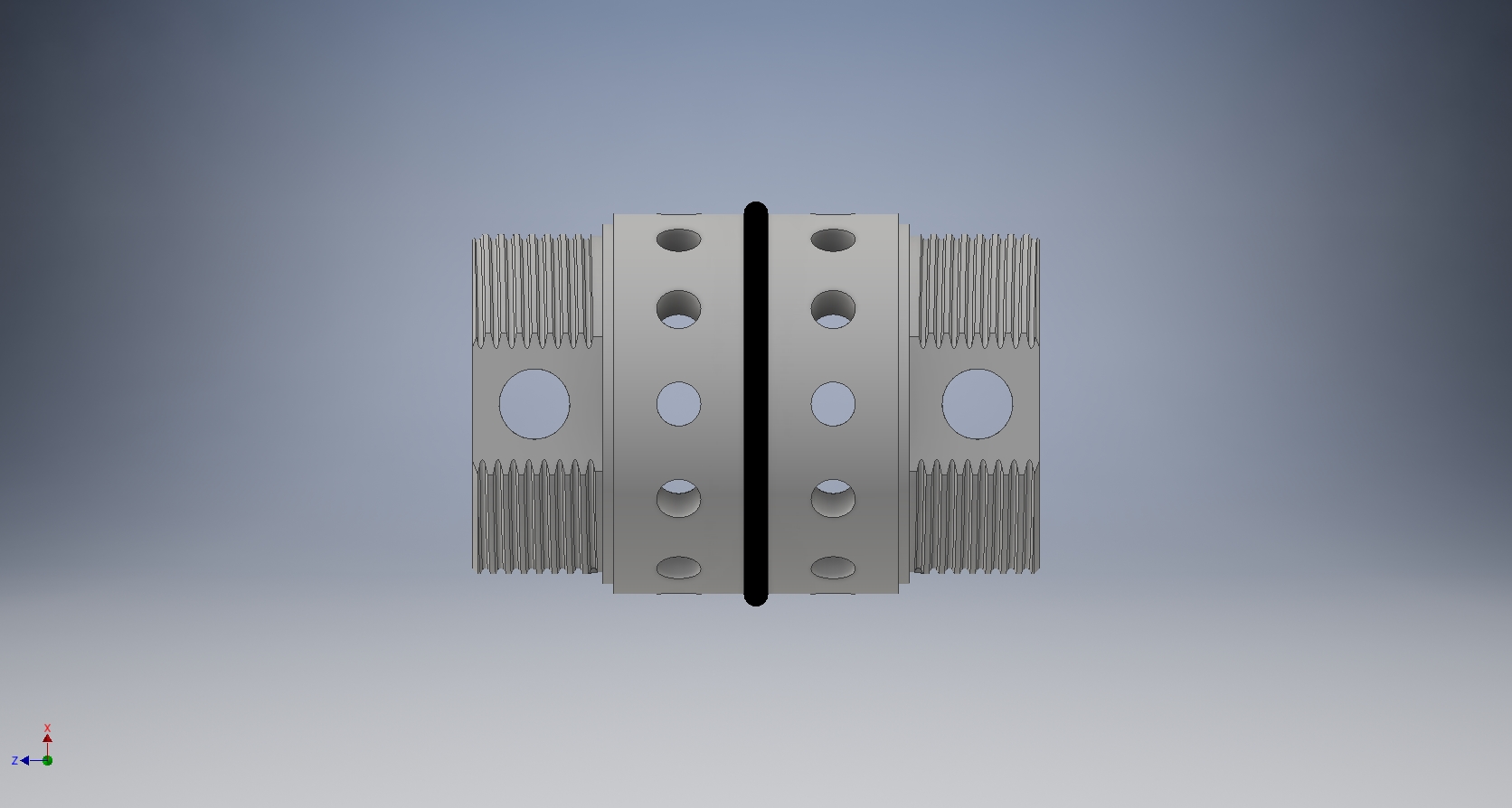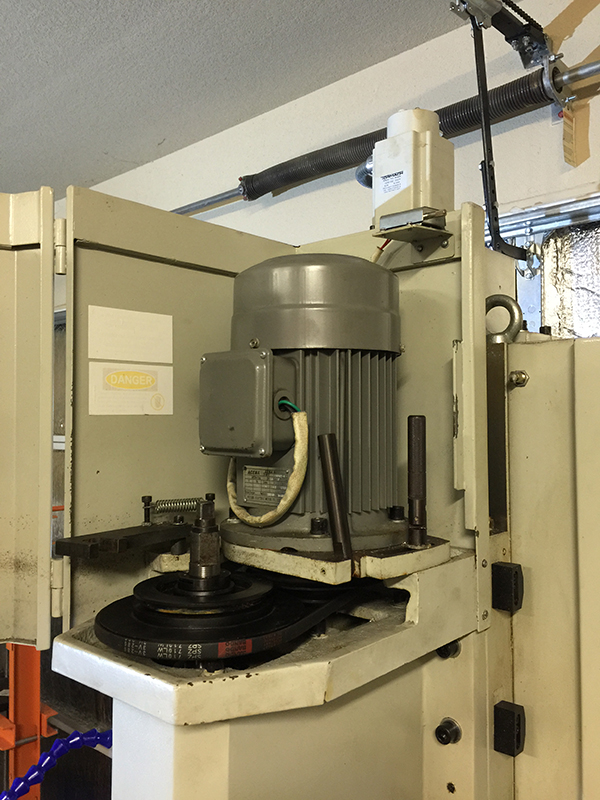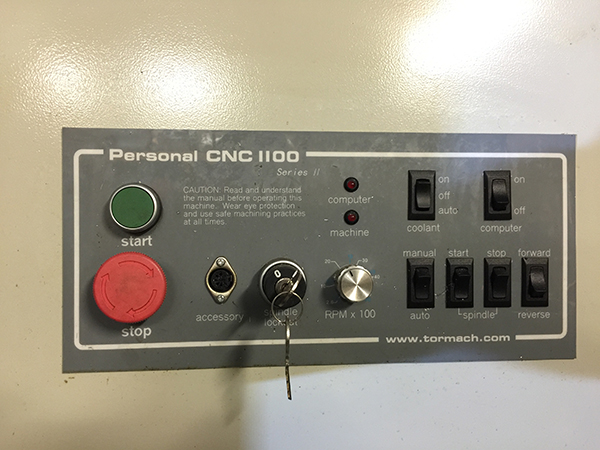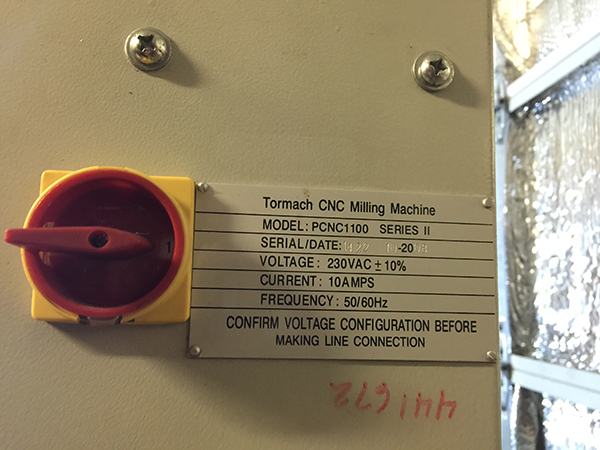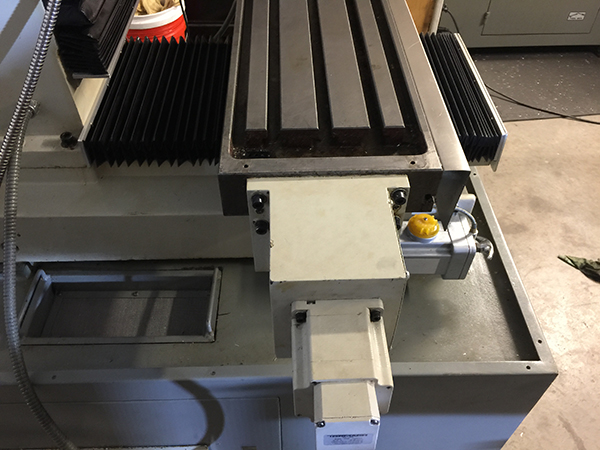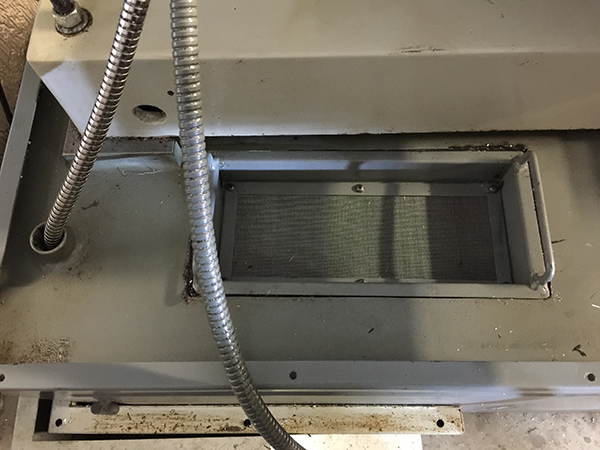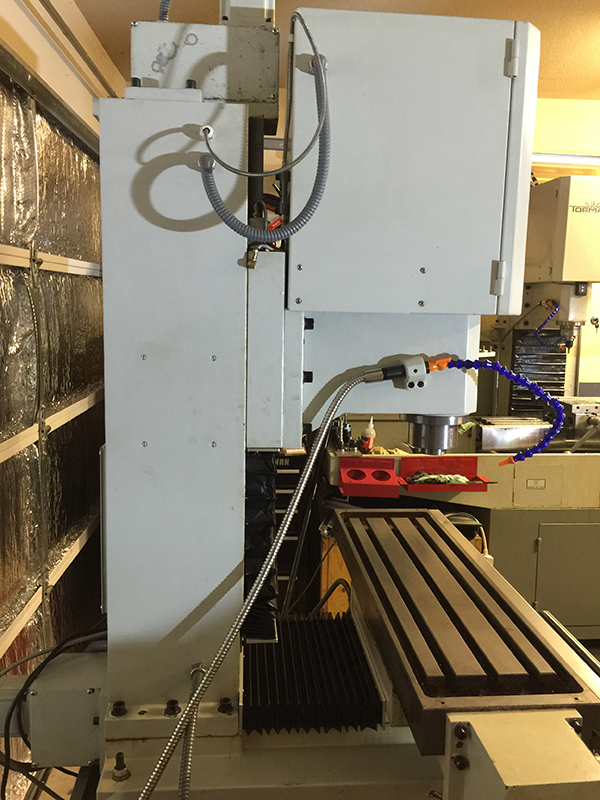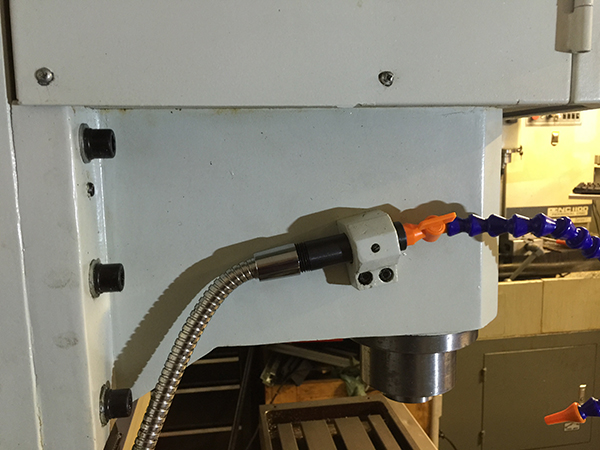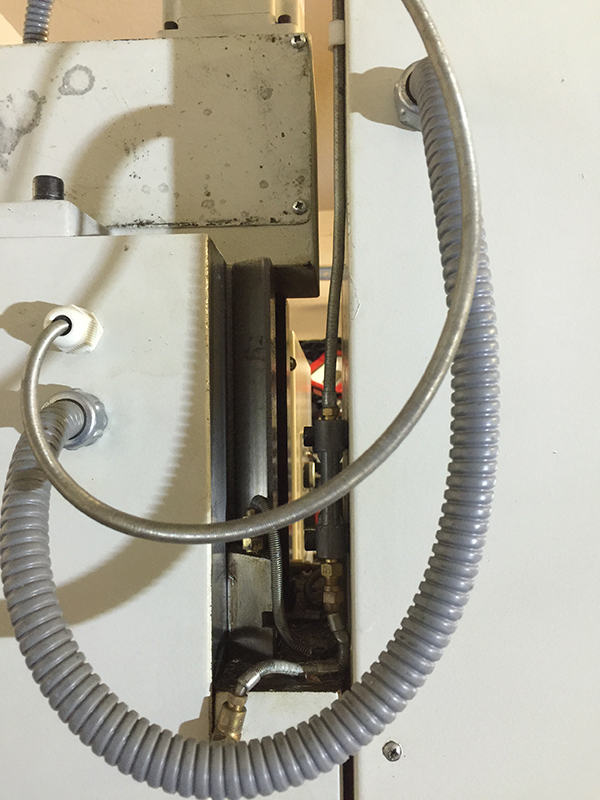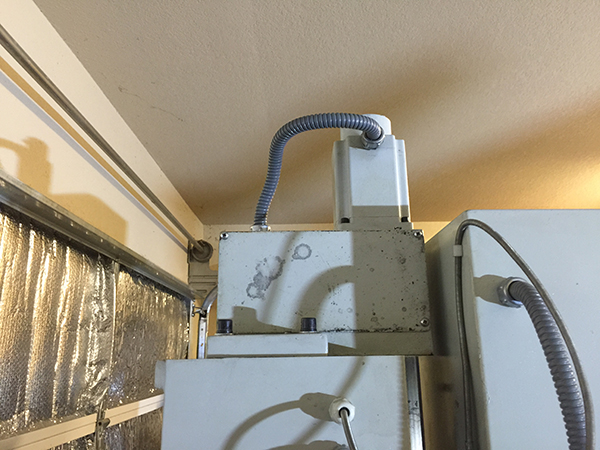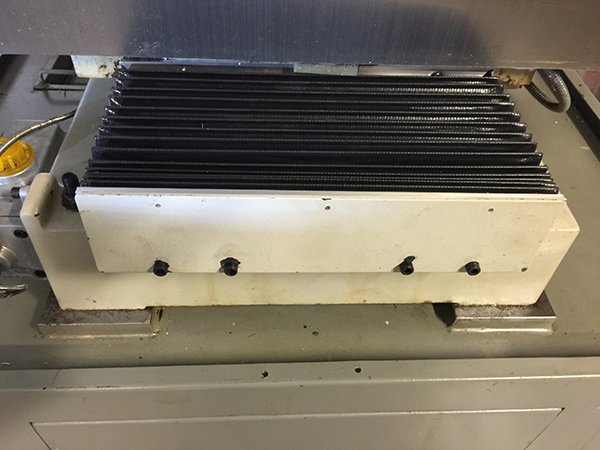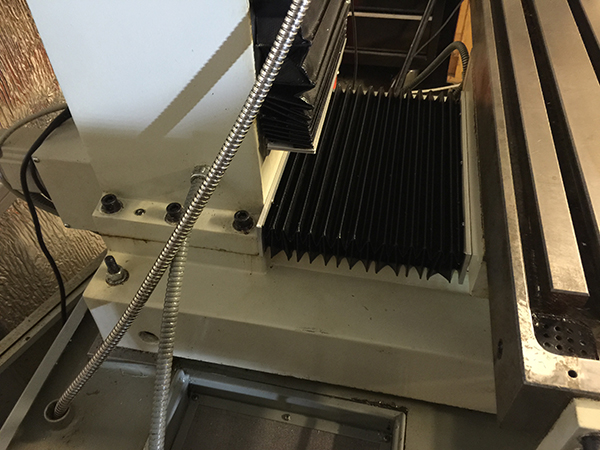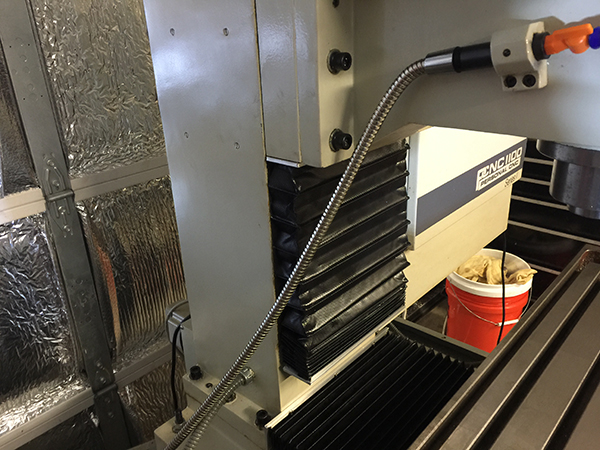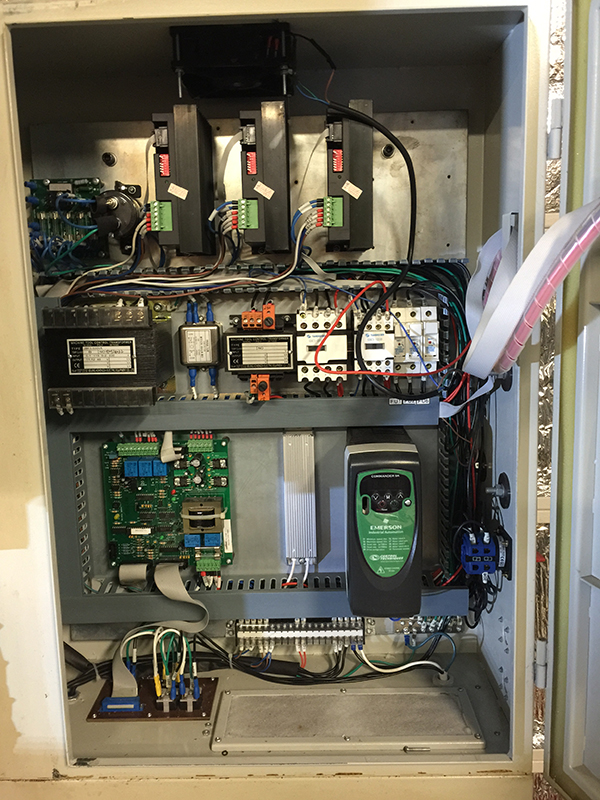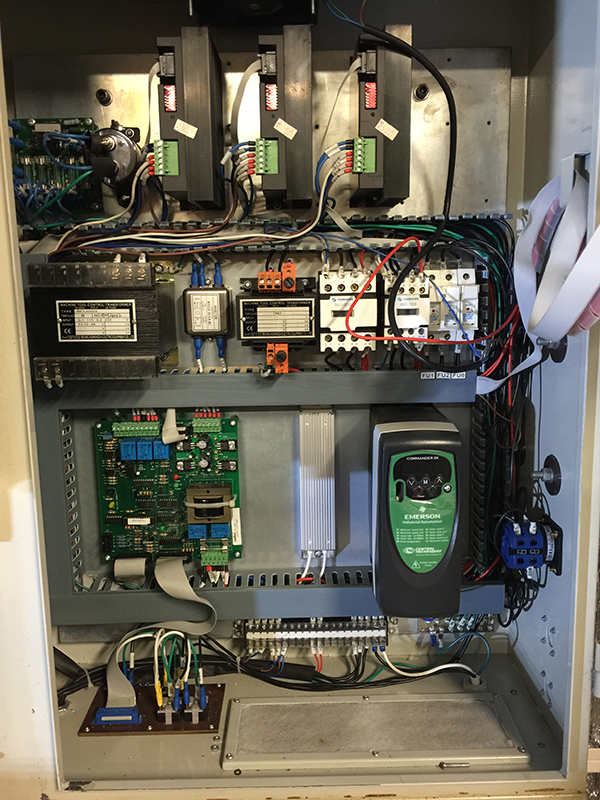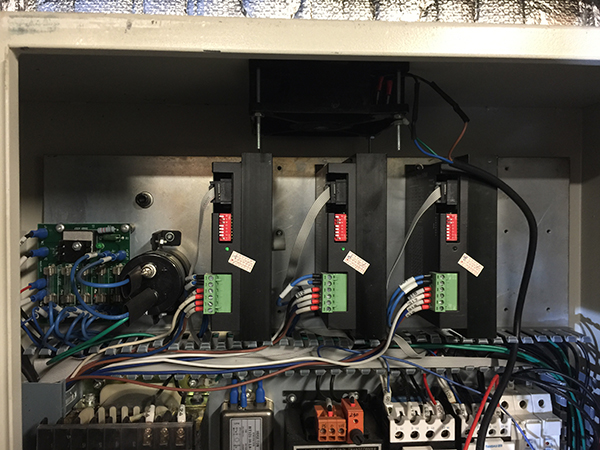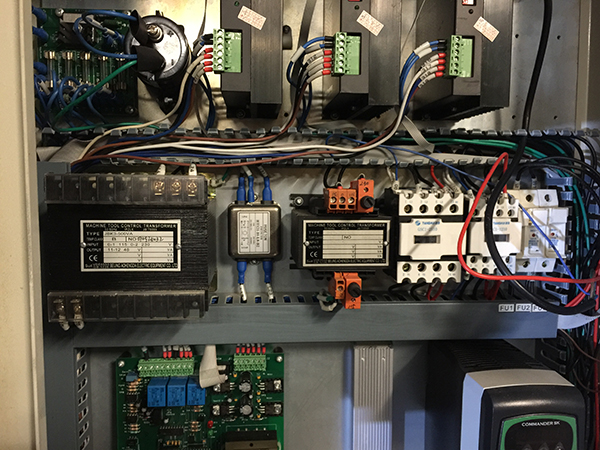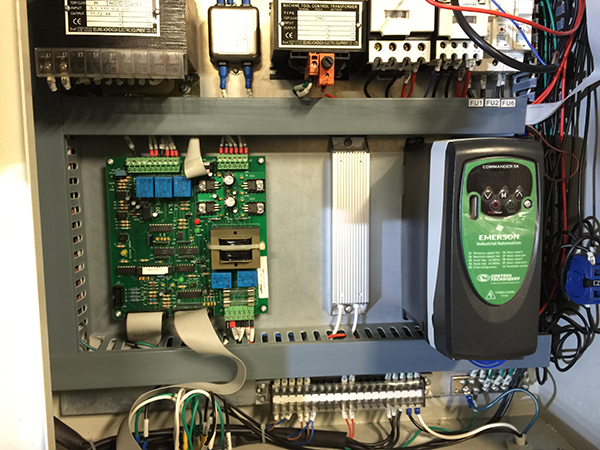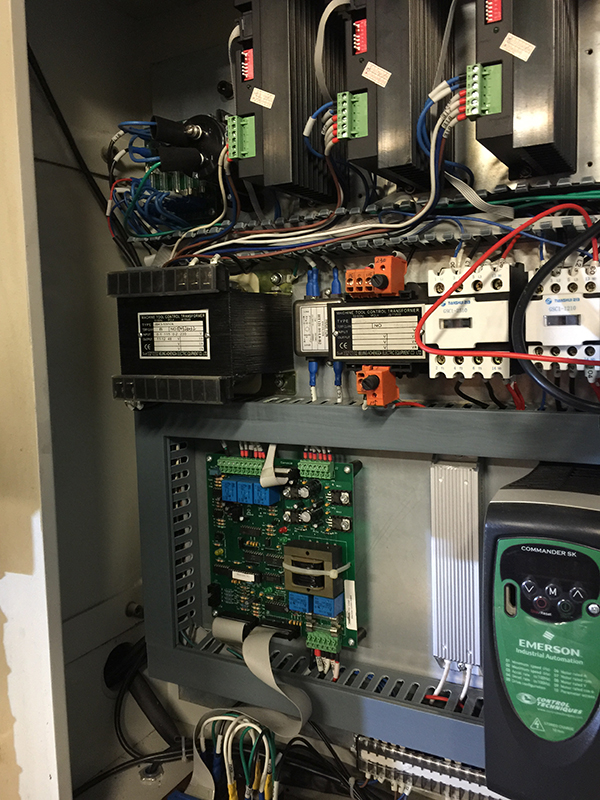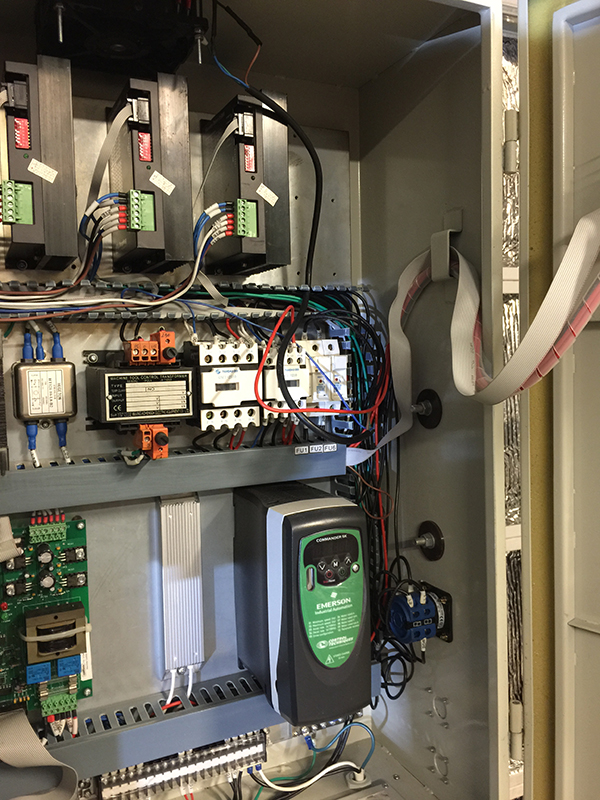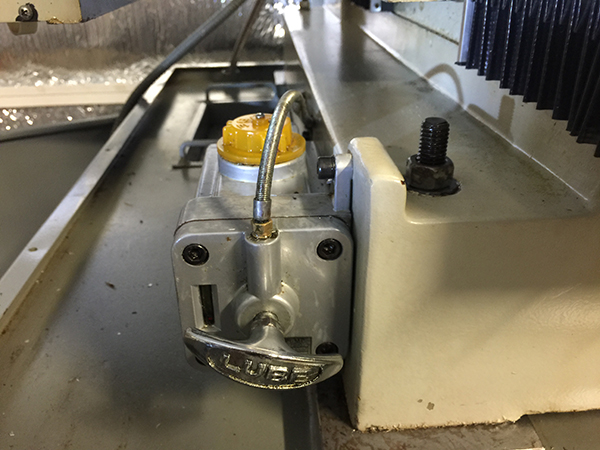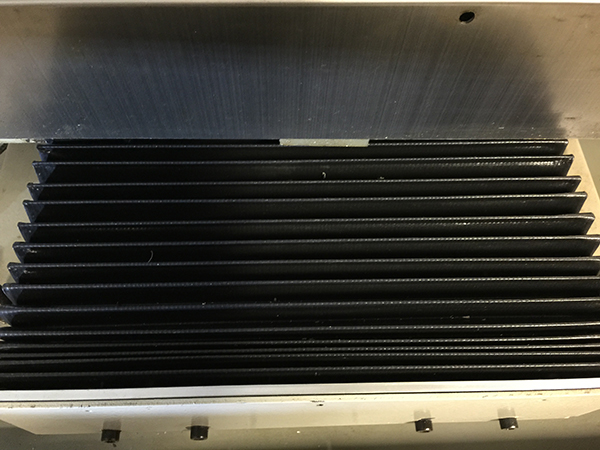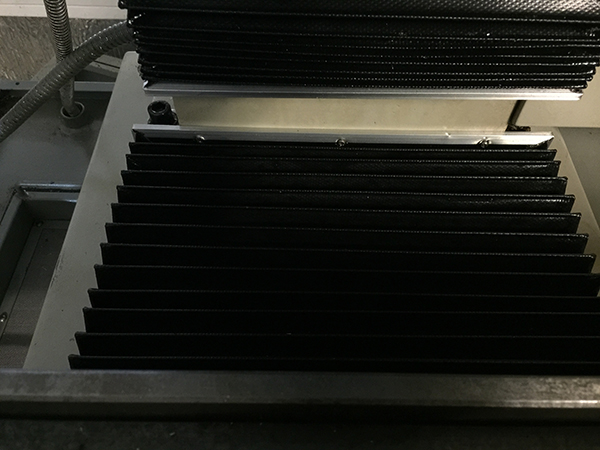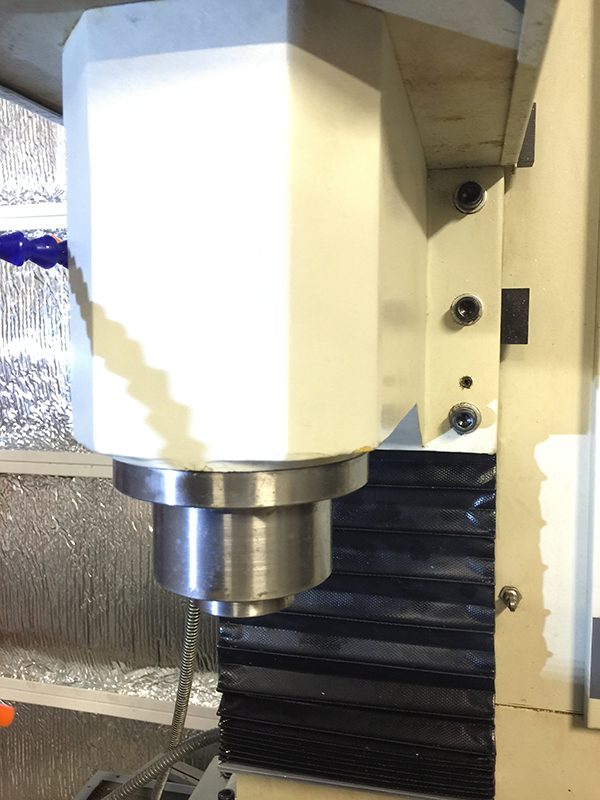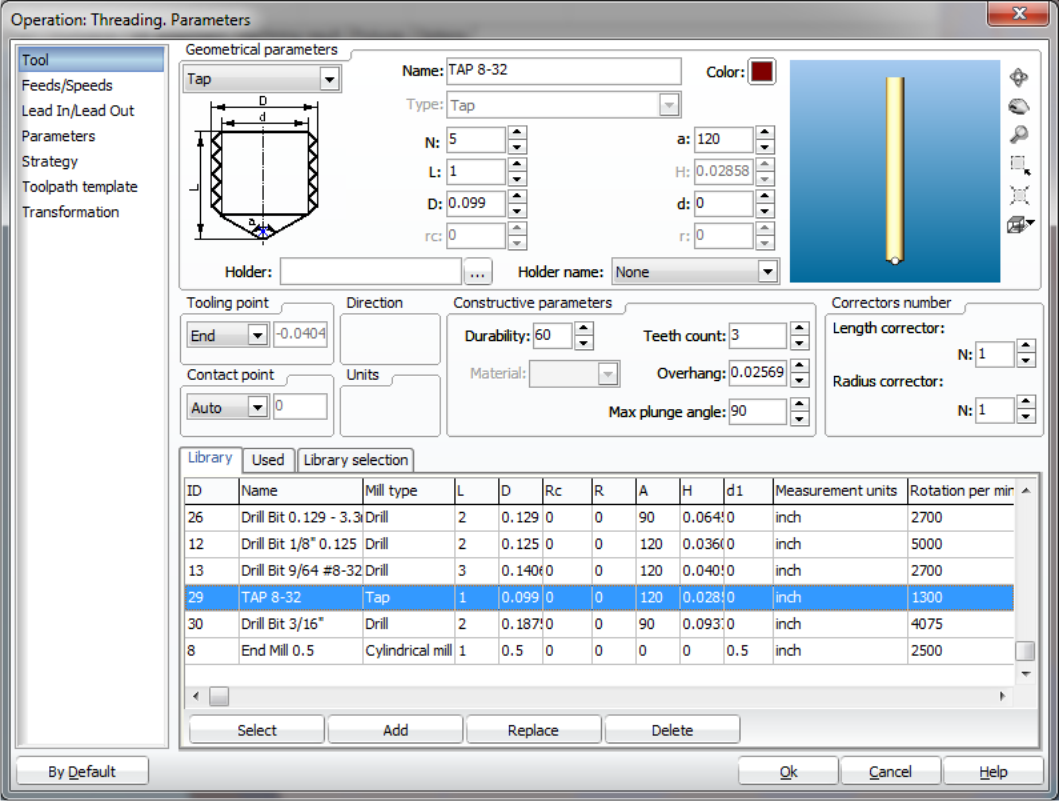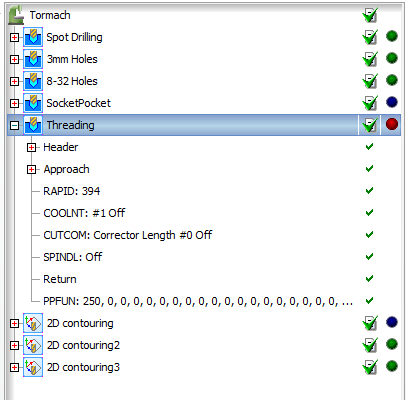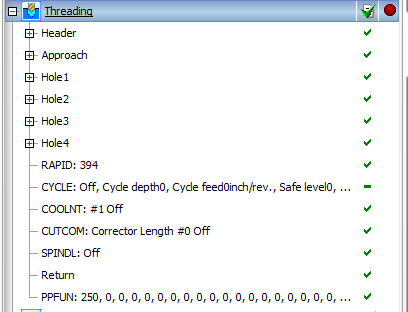We all love our space to build whatever it is that we are building. The problem is exactly that day when we run out of said space! When I acquired the PCNC1100 in February of 2011, I knew I would be running out of space soon. I was not mistaken; it didn’t take too long…
If memory serves, it was “somewhen” like May of 2012, while I was browsing one of those spam magazines we get on the mail, when I saw a picture that changed my life forever. It was an ad for a Rhino metal building, and apparently for a measly 10K I could have my own gigantor space! YEAH BABY! SIGN ME UP!!!!!!!!!
There was only one dinky little problem… The house we lived in would not allow for such monstrosity. So I chalked it all up to “one of these days”, and moved on with life. And move on with life I did, except my available space did not. Seems to me my error was to come up with the preposterous notion that the way to handle space effectively was to buy larger and larger work benches. I don’t know how I didn’t see how this does the exact opposite, but shame on me for not following like the basic rule of physic we learn in kinder-garden: “matter is that which has mas and OCCUPIES SPACE!!!!!” OK, maybe first grade?
Anyway, I grew the shop up in all possible directions, took over three rooms in the house, completely filled the massive shed, and even then had a problem with space.
Granted that a problem with space seems like a menial problem. But when you are fully packed and have very little space left to put the vise you are using to grab a piece of rod you want to tap, and then realize the only flat space to put the vise is the top of a ladder, when later on you need to move the ladder and that vise lands on your head (because like a total idiot you have already forgotten that you put the blasted vise on top of the ladder), that is when you realize you have run out of space! I don’t know if it was the stars I saw or the pain that ensued, but I must imagine it was at that point in time when I started remembering that metal building ad in the magazine!
NOTE: In the vise’s defense, that blasted chunk of cast iron would not have landed on my head if I had kept my shop tidy. So, a lack of space can also be caused because we are not organized. Or because we have way too much junk and probably it is time to downsize the belongings!
Either way, at some point in time between 2012 and 2015 I decided I have had enough of a cramped space and decided to take action! In fact, I can tell you the exact moment in which I took said action was the XMas Holidays of 2014-2015. For whatever reason I said “SCREW IT! WE ARE MOVING!” And literally, I started packing. Make no mistake about it. When you have been piling $#!+ for so long, packing can take as much as 1.5 years! And that is exactly what it took… We sold the house in September 2016, and to my misery, had to spend almost an entire year stuffed up in a lousy apartment, as finding a suitable home proved nearly impossible.
Parallel to all of this “space lusting” life epoch, Dallas was experiencing its own “life-altering” event. For whatever reason, the entire state of California decided to say “Hey, why don’t we move to Dallas and use our millions of dollars to buy property down there???” Oh, we were in a for a little treat! You see, in California, you need 1 million dollars to buy the most cesspool like dump you can find. Back in 2014, you could buy 2 castles with that amount here in Dallas. Heck, search good and you may get three!
Overnight, a property with space for a workshop went from 300K to 600K and my chances to move into a property with enough space vanished into thin air! I say overnight, but it was actually more like three years. But this is no joke. From 2014 to 2017 I saw house prices running away from my hands at a steadily pace. When I started, 450K was an abomination. At the end, 450K was a frigging BLESSING!
In April of 2017 we finally were able to score and found a home with almost two acres. It was not too far away from technology, it was fairly priced, the school system was quite decent (important for our kids) , and the house looked pretty (my wife’s requirement). Probably, it took a ridiculous amount of time to find a home because I needed to please an entire battalion of people. But that deed is done, so next!
The house came equipped with a three car garage and a putrefying shed. The shed was pack to the brim with all that crap which I don’t need to use a whole lot, and then the three car garage was packed to the brim with the stuff I use more regularly. The media room in the second story was used for computers and the music studio. At the end of the move, I had LESS space than before! You read that right. I had less space! Because as I had specified earlier, on the previous house I only had a two car garage, but the shed was substantially bigger, and the three rooms I had appropriated upstairs, had the equivalent of 1000 SQFT! In other words, before I had almost 1800 SQFT and now I had almost 1200 SQFT. Hence, about 600 SQFT less.
I was already running out of space…
Truly, you have to admit this is a personal problem and the solution is to downsize. Just get rid of all the $#!+ you really do not need. But what $#!+ is that? You know how that works! You never use, you never need it, so as soon as you discard it, WHAMMO! YOU FRIGGING NEED IT!
Ahhh, accumulation! Drug for makers. What a vice! Truly, the only solution was more space.
BUT WAIT! Wasn’t the sole purpose of moving to a 2 acre home to build a frigging workshop? What are you whining about? THIS IS IT! Build the blasted thing and be done with the so called lack of space! Right?
Well, not so fast… Turns out the city where I reside would not let me build a metal building. WHAT! How did you fall for that one? What a tool! Yeah, in here, my dream of erecting that awesome metal building I had come upon back in May of 2012, was not a possibility. But I knew that, and I was so desperate for more space, I had convinced myself a wooden and brick structure was the right way to go! Except if you recall, when I saw that magazine ad, the metal building was 10K!
Now, let’s be honest. There is really not much of a way to get a decent metal building for a paltry 10K. They get you to salivate and dream with that number but in all reality, at the end of the day it is going to be way much more than 10K! Specially, when you start increasing the footprint and eventually lead yourself to something like… I don’t know… 2400 SQFT??? Yeah, no frigging way you are getting that puppy for 10K!
So I had decided I wanted a 2400 SQFT workshop because the goal here is to approach death without having to say “DAMN IT! I RAN OUT OF SPACE AGAIN!” And I understand there is a notion that there is just no frigging way you can ever build a workshop with enough space, as sometime in the future you will fill it up anyway. However, I have to say 2400 SQFT should be frigging enough for a very long time! So that was the dream!
Imagine my jaw crushing as it felt into the ground when I talk to contractors to build a 2400 SQFT wooden structure. HAH! 10K dream was shattered when I realized there was no such thing as a 10K building, but what I didn’t realize was that a 2400 SQFT wooden structure was an impossibility! In essence, and because of the stupid brick requirement, a wooden / brick structure is 4 times more expensive than a metal building.
In other words, a 2400 SQFT metal building would set me behind about 60K-80K (depending on how much junk I add to the equation) and for that amount, I might be able to build a 600 SQFT wooden structure. WHAT THE HECK!!!!????
These were depressing years. My dream to build a workshop was shattering like a wine glass clashing against Jupiter’s atmosphere. I was dead inside. All this work, for years and years, to build a blasted workshop and turns out, it was not possible??? PHOOOOOOOOOOCK!!!! (if you are wondering, that reads like the word that starts with F, followed by an U and ending in CK – I am trying to keep this web page PG-13, people!)
And then one day my wife comes home with “I have good news for you!” I don’t know why, but I had a tingling sensation this had to do with the workshop. I had already forgotten about my dreams by June 2019. Two years of looking for loop holes to erect a metal building had proven futile. But an angel came out of the wood works, and that angel was no other than Texas Governor who basically said “SCREW YOU CITIES! From now on, you can’t demand any construction material! If it is up to code, anybody can build whatever comes out of their heinies!!!!” OK, maybe that wasn’t too PG-13… And those were not his exact words either…
WHOA, was there celebration that day! Immediately started contacting contractors and getting my quotes. There was one wimpy little catch! I needed to wait until September 1, 2019 for the new law to come into place. That gave us some time to gather all of our thoughts. By September 1, 2019 I had the contractor selected and the paperwork commenced. It took a while to get all the documents in place, but by December 2019 we had a permit and we set to start as soon as possible in 2020. The guy had some projects in the works, but in February 2020 we broke ground.
And the rest is history! At the time of this writing, all I am lacking is electricity. However, I have been moving a good bunch of my belongings as I do not need electron flow to perform that task. A couple lights would come in handy, though…
Anyway, these youtube videos portray the steps required to get this lovely monstrosity put up!